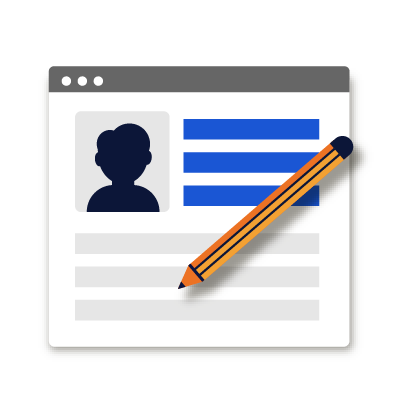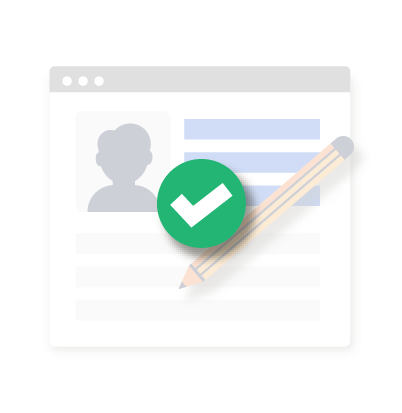We've added convenience around Semester Course unit testing
We know it happens -- you're teaching Semester Course, you've got a series of snow days or some unanticipated school assemblies, and now you've got to cut some content to make it all "fit." You've got good judgment, so you can skim through the unit plan that you're teaching and decide what's least important for your students to learn, but then.. GROAN... what if the unit test or final exam don't align anymore?
How to find the unit assessments
Let's say you're teaching Semester Course, Types of Credit Unit 4. You head to the Semester Course Page, click the big blue bold SC-4.0 Types of Credit you see in the list, and the Types of Credit unit content pops open. At the very top you'll see the Unit Plan, followed by 7 lessons in Types of Credit, then the row that contains all the Unit 4 Assessment buttons.

The Unit Plan is the best place to get an overview of the whole unit, including the learning objectives and alignment to the National Standards for Personal Financial Education on a lesson-by-lesson basis, which should help you decide which lessons you can trim as needed.
The Types of Credit Unit Test row is where you'll find the student-facing Google Doc, the student-facing Google Form, and the teacher-facing Answer Key. In case you didn't know, every Semester Course exam is also translated into Spanish. You can find that by opening the student-facing Google Doc and looking in the top right header for the blue Spanish Version link or by visiting the Spanish and ELL Directory page.
How to find lesson alignment to unit test
Now, let's assume you've decided to cut out Auto Loans (lesson 5) and Mortgages (lesson 6), and you want to make sure you don't unfairly test your students on that content when it comes time for the exam.
- Go to the Types of Credit Unit Test row
- Click the VIEW ANSWER KEY orange button
- Scroll to the last page of the answer key until you see a chart that looks like this:

If you skipped the Auto Loans lesson, you should plan to eliminate questions 4, 6, 11, and 18 from the test. If you skipped Mortgages, you should eliminate questions 8, 20, 22, and 30 from the unit test. Note that you should also carefully review the essay question, as you may need to edit or eliminate it as well.
Of course, you can choose whether to simply give a shortened exam or whether to add extra questions on the lessons you did teach. If you're adding replacement questions, you can create your own from scratch or review the lesson-level exit tickets and use those for inspiration.
How to find the final exam
Back on the Semester Course page, in the top bar you'll see an option labeled Summative Assessment.
 Click there, and you'll find the Semester Course Diagnostic and Final are at the top of the page!
Click there, and you'll find the Semester Course Diagnostic and Final are at the top of the page!
How to find unit alignment to final exam
You'll want to make sure you eliminate any questions about auto loans and mortgages from the final exam too.
- Navigate to the Summative Assessments page
- Once again, click the VIEW ANSWER KEY orange button
- Scroll to the last page of the answer key until you see a chart that looks like this:

In this case, you see that questions 1, 12, and 28 are from Unit 4 Types of Credit. You'll want to review each of those three questions to see if they cover Auto Loans and/or Mortgages and make appropriate adjustments if so. Same for the final essay!
We hope the addition of these charts, on each of the Semester Course summative and unit exam answer keys, will take the guess work out of assessing students fairly if you need to cut lesson content from the typical scope and sequence. Note that these charts exist only for Semester Course, yet another reason to use NGPF's most up-to-date course offering!
About the Author
Jessica Endlich
When I started working at Next Gen Personal Finance, it's as though my undergraduate degree in finance, followed by ten years as an educator in an NYC public high school, suddenly all made sense.
SEARCH FOR CONTENT
Subscribe to the blog
Join the more than 11,000 teachers who get the NGPF daily blog delivered to their inbox:
MOST POPULAR POSTS